Use of cookies on RE:Source’s website
A cookie is a small text file that is stored on your computer when you visit our website. The purpose is to simplify the use of the website and to be able to retrieve statistics. By using our website, you agree to this.
RE:Source’s website uses cookies to obtain statistics on the number of visitors to the page. We use Google Analytics from Google when we produce the statistics. That service also uses cookies.
The following cookies are used on the RE:Source website:
About cookies
There are two types of cookies, permanent cookies and session cookies. Both are used on the RE:Source website. A permanent cookie remains on your computer for a fixed period of time, while a session cookie is temporarily stored in your computer’s memory while you are on a website. Session cookies disappear when you close your browser. If you have a newer browser, you can set up so-called private browsing. Then all cookies are cleared every time you close the browser.
Surf without cookies
If you do not want to allow cookies at all, you can change the settings in your browser. You can find more information on the browser’s help pages. Keep in mind that certain features of websites you visit may be affected if cookies are not allowed.
Read more about cookies on the website of The Swedish Post and Telecommunications Board (PTS).